The android mobile lock pattern is difficult to crack for the people who do not have grip in the android operating system, even you have sometimes it is difficult to unlock the pattern, So i listed 3 ways which are listed regarding by their difficulty.
Before going to the methods, these are for educational purpose only, don't do any illegal acts by these tricks which I mentioned here.
Before going to the methods, these are for educational purpose only, don't do any illegal acts by these tricks which I mentioned here.
How to Unlock android mobile pattern/password
NEW METHOD
Unlock Password using ADM (Android Device Manager)
If you are wondering what is ADM, it is nothing but Android Device Manager. You can easily unlock your mobile using this from any desktop or laptop. Here's what you have to do-
Step 1. Go to Android device manager site.
Step 2. Sign in to your google account.
Step 3. Now click on 'Lock' option.
Step 4. Enter a new Password and confirm your new password.
Step 5. Now reboot your locked phone and enter the newly set password.
Voila! You've unlocked your phone successfully!
METHOD 1
Recovery Email address
1) Go to your lock pattern, try it with your choices, after using your 5 trails, you may get the
error message
2) You will get the " Forget Pattern " besides the Error message " you had incorrectly drawn
your pattern 5 times, please try after 30 seconds "
your pattern 5 times, please try after 30 seconds "
3) Press the Forget pattern and it will open up an window which asks your Email address
and Password of your Gmail which you used to synchronise your android device in
the begining
and Password of your Gmail which you used to synchronise your android device in
the begining
4) Enter your credentials and you get the Options for Unlock your Pattern
Note- This can be used only when you know the email and password which was used for
registering with the android device at first
registering with the android device at first
METHOD 2
Flash Method
This can be implemented without your email id, you need only an ZIP file to do this
Step 2 : Copy this to your Phone Memory Card
Step 3 : Now we should enter the Reboot mode, i will show step by step on how to go for
Reboot mode
Reboot mode
Step 4 : First Power off your Device
Step 5 : Hold the Both Volume (+) and (-) Keys both together and press the Power Button
Step 6 : Using the volume keys go to Recovery mode
Step 7 : Press Power Button to select the options in that Terminal
Step 8 : The steps from 4 to 7 is how we should enter the phone in recovery mode, Now
Select " Wipe the Cache Partition"
Select " Wipe the Cache Partition"
Step 9 : After this, Select " Install Zip from SdCard ", and next select " apply/sdcard/update
android.zip "
android.zip "
Step 10 : Now Reboot your android mobile, everything will be fine now
METHOD 3
Factory reset
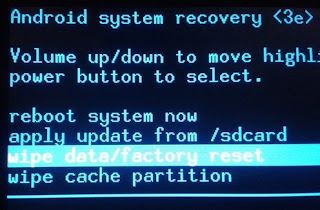
It is just a Factory reset, it will erase your all User Data, so if you do not want any
credentials in your phone, use this trick
1) First Power off your Android device
2) Press the Volume Up key and Hold it, Now Press Power button and Hold it
3) It will open Android device recovery mode. For navigating (up and down) use the Home
key and now select factory reset option.
key and now select factory reset option.
4) Use an Option listed in that as " DELETE USER DATA"
5) The Process takes some time, But your problem will be solved









No comments:
Post a Comment